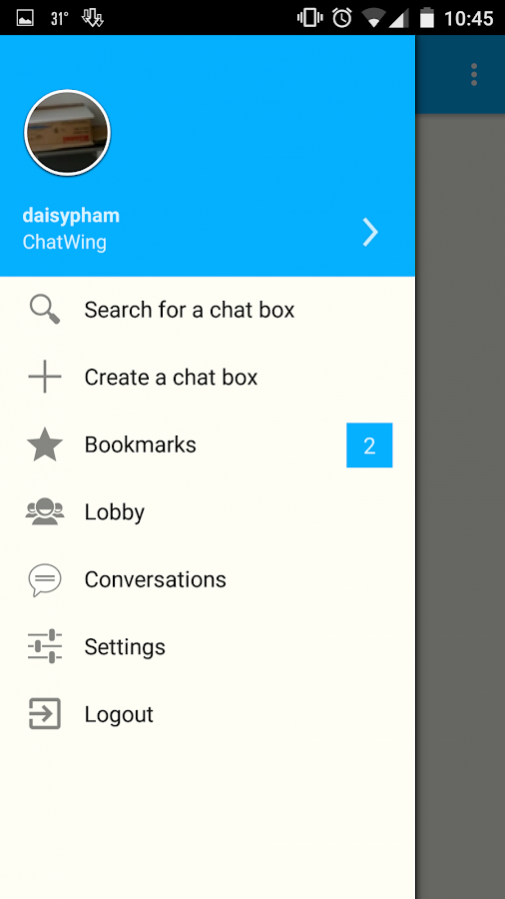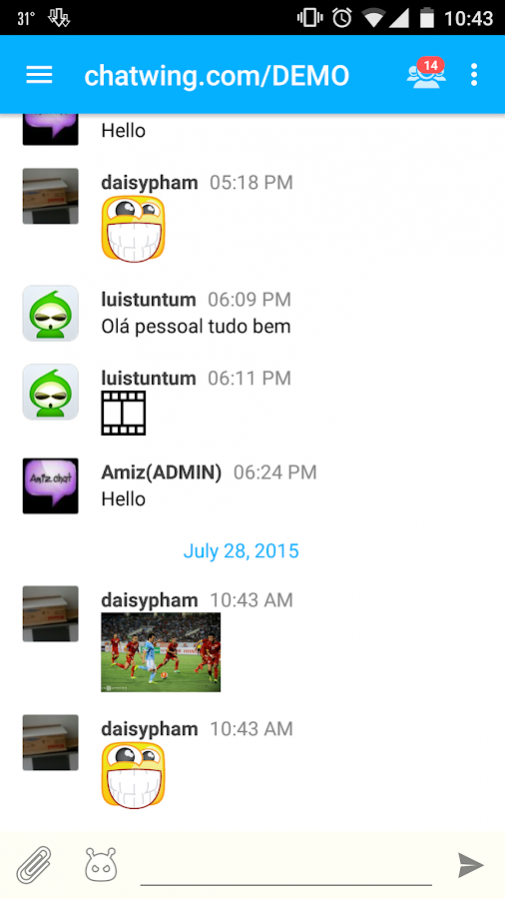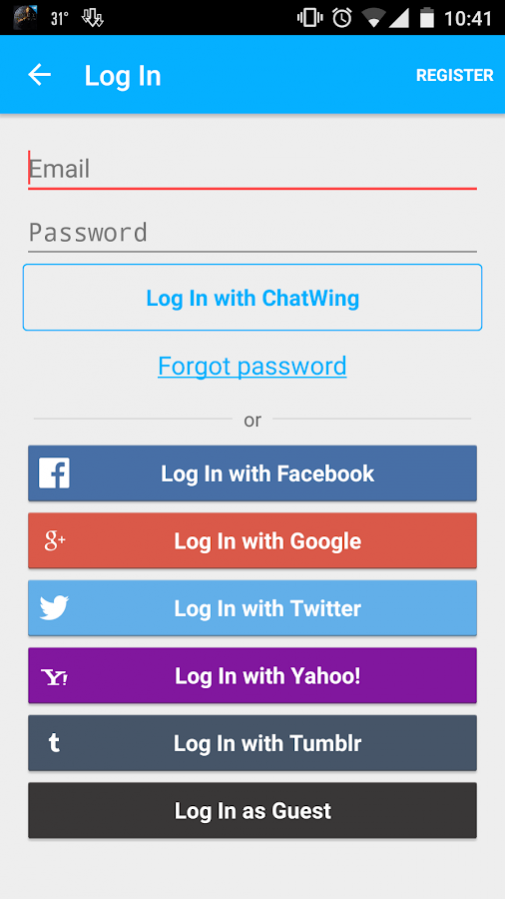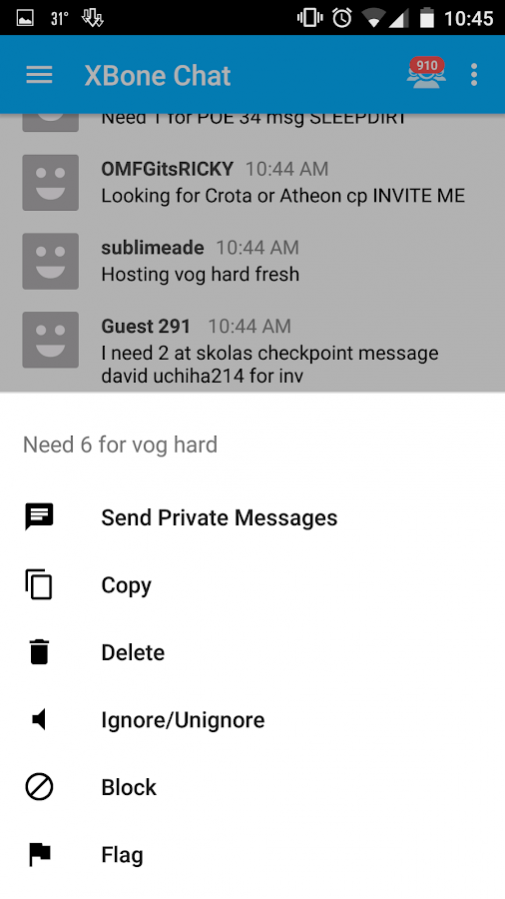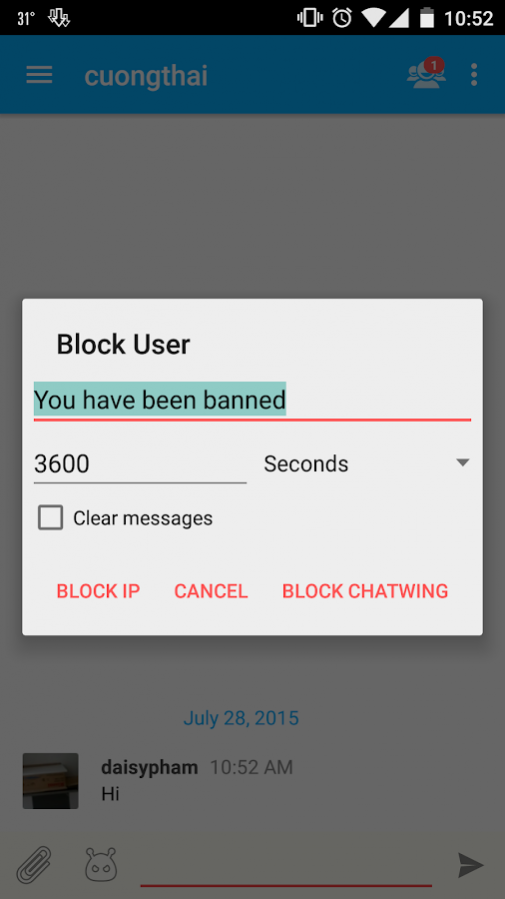ChatWing 1.6.2
Download
Free Version
Publisher Description
ChatWing is the ultimate free live chat service, instantly chat from any device.
Within the mobile app, search for existing rooms and adjust settings.
Setting controls include the ability to, enable sound, scroll to latest message, remeber previous style, and adjust your username. While chatting change the style and font color as well as insert emoticons and more. Slide to the left to see the user list.
ChatWing is 100% cloud based live chat, talk on websites, via direct links like "chatwing.com/Mygroup" and inside this app. Instantly create new rooms, invite users, put any chat room directly on your website or blog and connect to the app. Also use ChatWing as a direct live chat messenger with friends, contacts or to meet new people.
- Create unlimited chat rooms with unlimited users.
- Choose to login with numerous social accounts including, Google, Facebook, Instagram, Twitter, Tumblr, Yahoo, Vkontacte, ChatWing and more.
- Use the lobby feature to join any existing room.
- Search for specific rooms you usually chat in on websites and blogs, take that room on the go once bookmarked.
- Bookmark unlimited chats and have instant access anytime.
- Many customization controls allow the ability to edit your text, fonts, insert video and images direct and much more.
About ChatWing
ChatWing is a free app for Android published in the Telephony list of apps, part of Communications.
The company that develops ChatWing is Chatwing App Services. The latest version released by its developer is 1.6.2.
To install ChatWing on your Android device, just click the green Continue To App button above to start the installation process. The app is listed on our website since 2017-06-04 and was downloaded 5 times. We have already checked if the download link is safe, however for your own protection we recommend that you scan the downloaded app with your antivirus. Your antivirus may detect the ChatWing as malware as malware if the download link to com.chatwing is broken.
How to install ChatWing on your Android device:
- Click on the Continue To App button on our website. This will redirect you to Google Play.
- Once the ChatWing is shown in the Google Play listing of your Android device, you can start its download and installation. Tap on the Install button located below the search bar and to the right of the app icon.
- A pop-up window with the permissions required by ChatWing will be shown. Click on Accept to continue the process.
- ChatWing will be downloaded onto your device, displaying a progress. Once the download completes, the installation will start and you'll get a notification after the installation is finished.